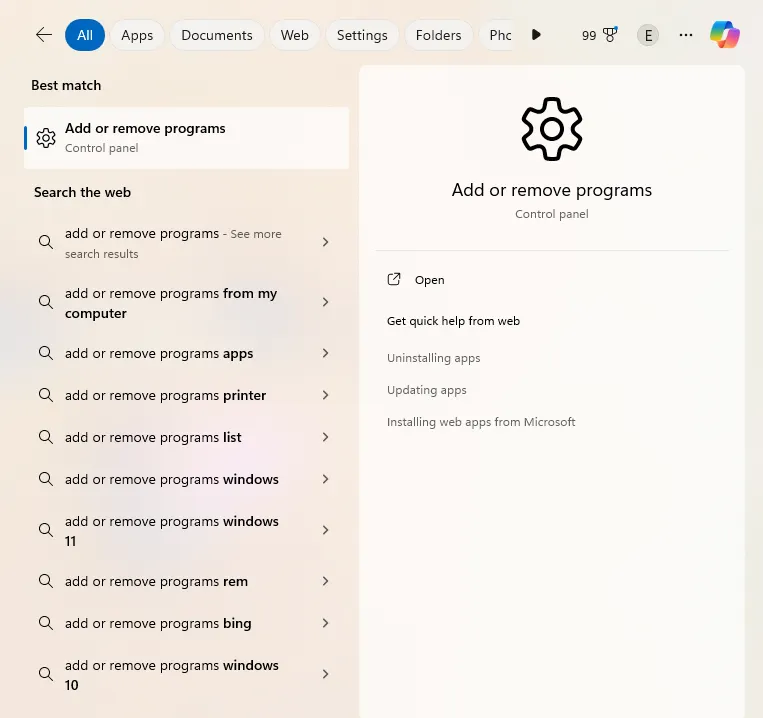How to use ECG Buddy Desktop > Other
How to use ECG Buddy Desktop > Other
Click on the number you want to read to jump straight to that guide
1. Remove account
•
Touch Settings button > Remove account > Remove.
•
Read the description of account deactivation and confirm that you have read, understand, and agree to the I have read, understood and agree button.
•
When you deactivate your account, it will remain deactived for one year and then be automatically deleted. If you wish to delete your account immediately, please send an email to [email protected]
2. Remove ECG Buddy Desktop
•
Go to Search in the Windows taskbar and type “Add or remove programs”.
•
Search for ECG Buddy in the list of apps and select Uninstall.