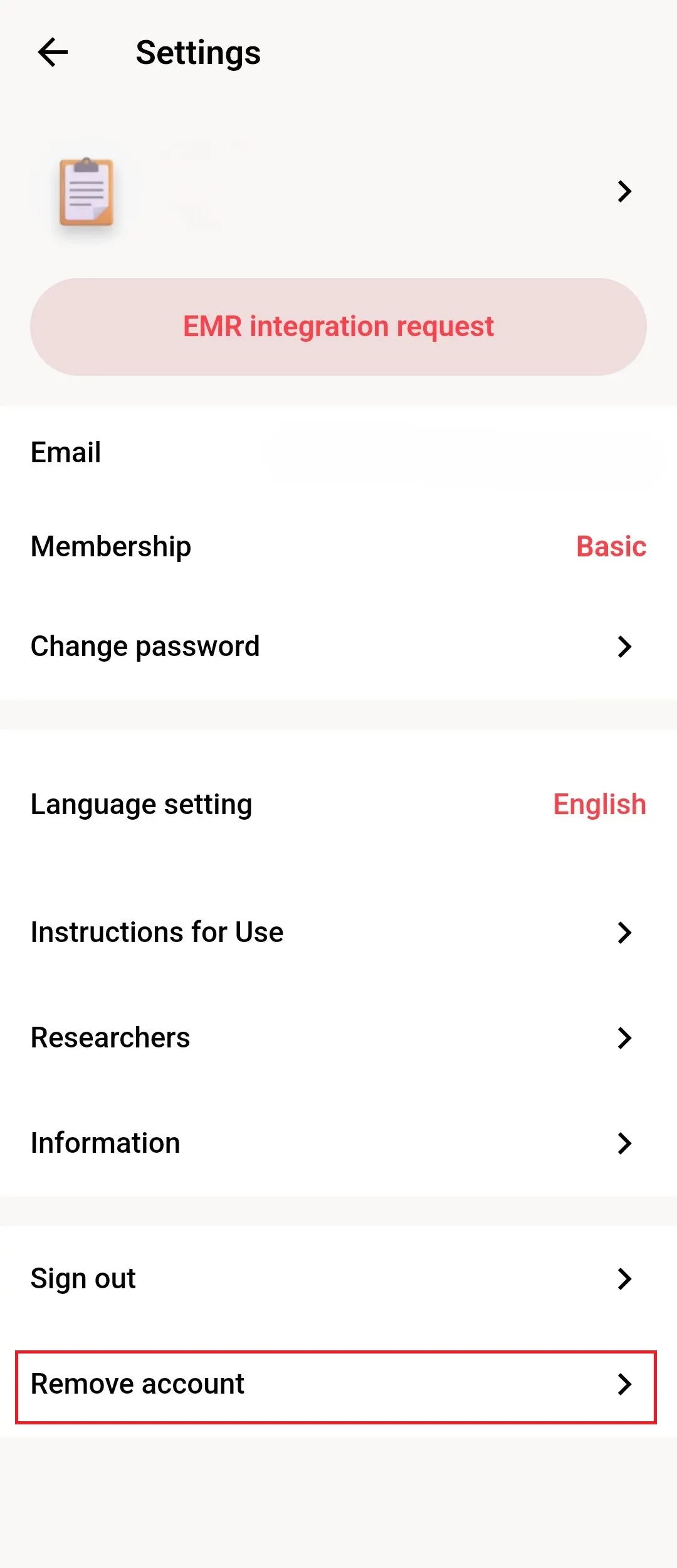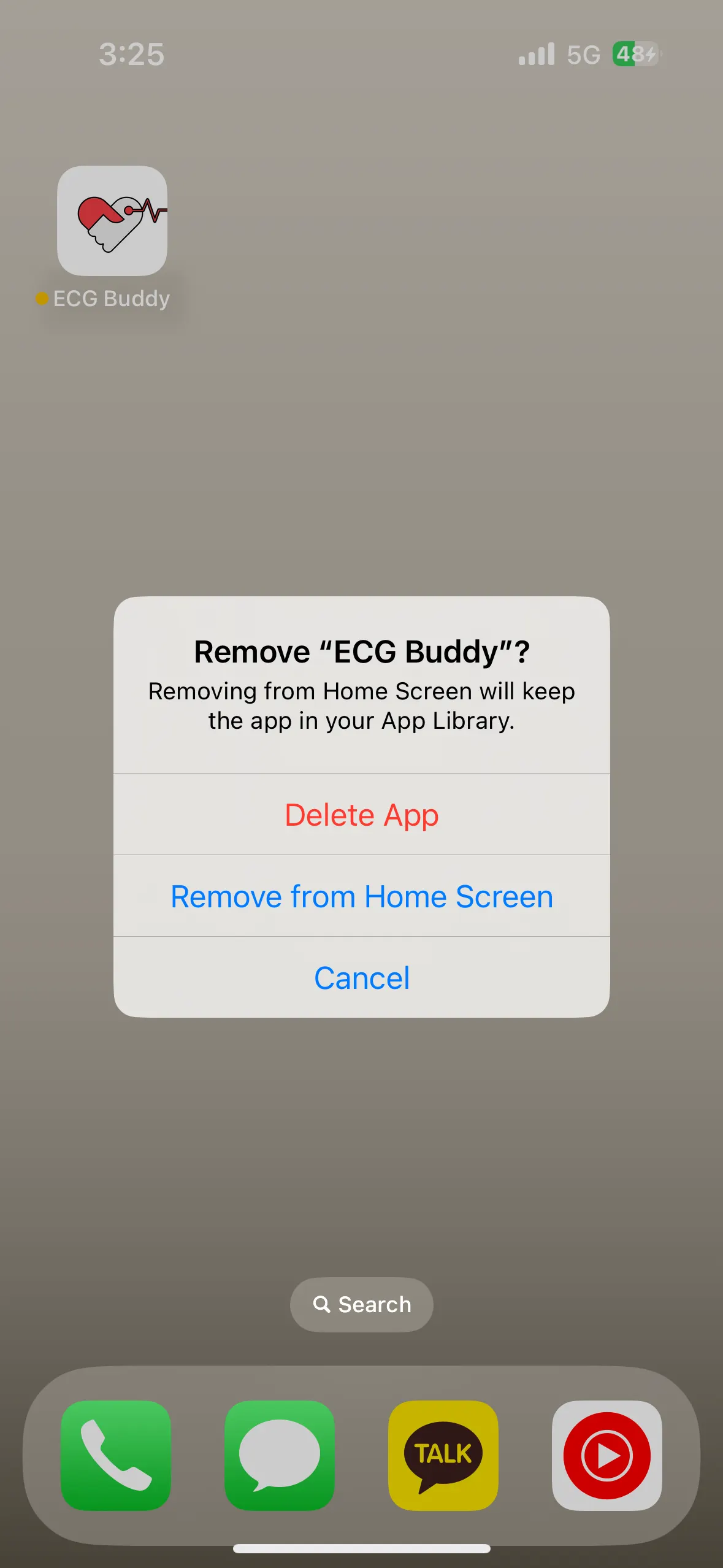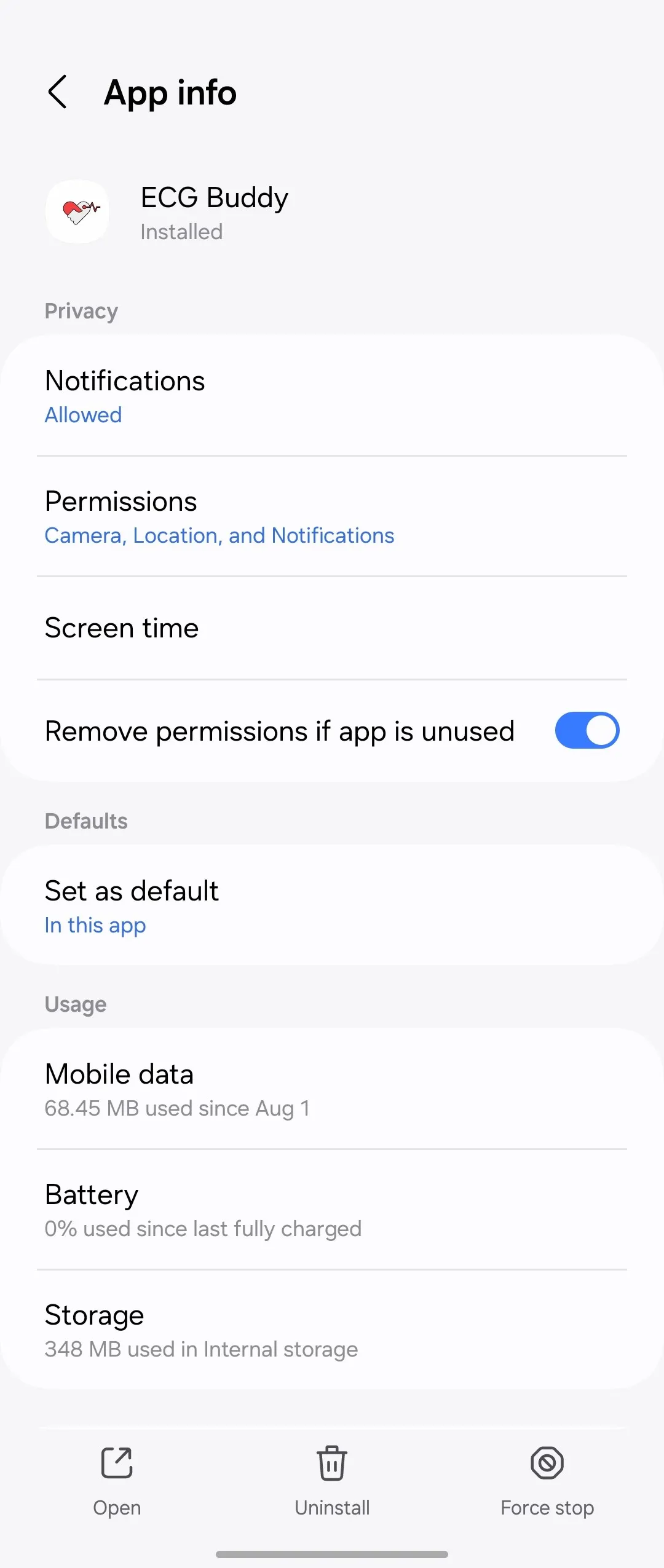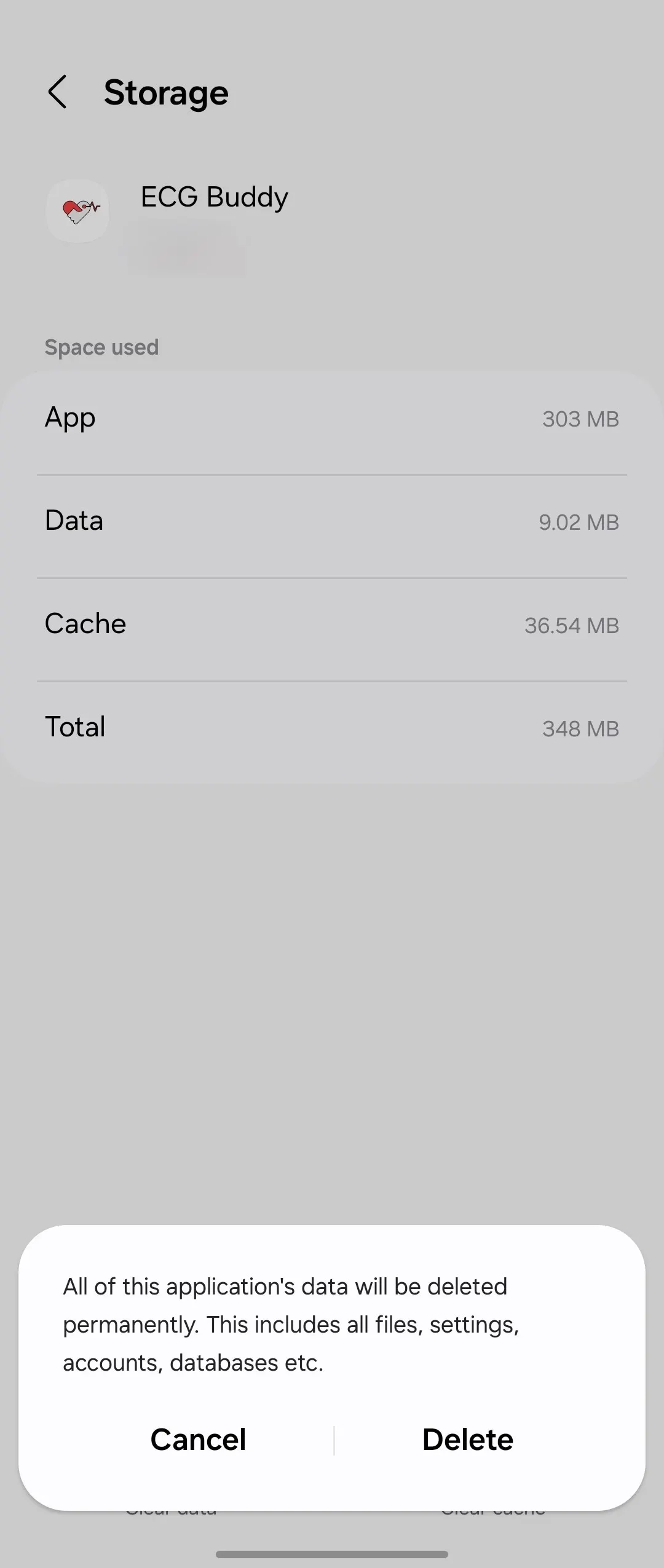How to use ECG Buddy Mobile > Other
How to use ECG Buddy Mobile > Other
Click on the number you want to read to jump straight to that guide
1. Remove Account
•
Touch Settings button > Remove account > Remove.
•
Read the description of account deactivation and confirm that you have read, understand, and agree to the I have understood and agree button.
•
When you deactivate your account, it will remain deactived for one year and then be automatically deleted. If you wish to delete your account immediately, please send an email to [email protected]
2. Uninstalling the ECG Buddy mobile application
1) Uninstalling ECG Buddy Mobile from iOS
•
Touch and hold the ECG Buddy mobile application icon.
•
Touch “Remove App”
•
Remove “ECG Buddy”? pop-up window appears, Touch “Delete App” to complete the uninstall
2) Unstalling ECG Buddy Mobile from Android
•
Touch and hold the ECG Buddy mobile application icon.
•
Touch “ⓘ” button
•
Touch “Storage”
•
Touch “ Clear data” in the bottom left corner.
•
Touch “Delete”.
•
Touch Back to return to “App info”.
•
Touch “ Uninstall” in the bottom center.
•
"Do you want to uninstall this app?" pop-up window appears, Touch “OK” to complete the uninstall